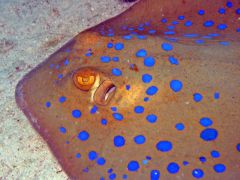Everything posted by Килька
-
Тренируем апноэ вместе в г.Бресте (дайвинг в Бресте)
А я радуюсь тому,что после двухмесячного перерыва на первой же тренировке сделала 25 м. Боялась,что не получится!Так что, все просто ОТЛИЧНО!!!
- Игра в АССОЦИАЦИИ
- Игра в АССОЦИАЦИИ
- Игра в АССОЦИАЦИИ
- Игра в АССОЦИАЦИИ
- Игра в АССОЦИАЦИИ
-
Игра в АССОЦИАЦИИ
негр,играющий в баскетбол..
- Игра в АССОЦИАЦИИ
-
egypt marth 2012 222
-
egypt marth 2012 219
-
Гостеприимный корабль
- Игра в АССОЦИАЦИИ
- Игра в АССОЦИАЦИИ
-
Тренируем апноэ вместе в г.Бресте (дайвинг в Бресте)
СУПЕР! МОЛОДЦЫ!
- Игра в АССОЦИАЦИИ
-
Тренируем апноэ вместе в г.Бресте (дайвинг в Бресте)
С приездом! Фотки красивые!
-
Дайв-фестиваль в Хургаде. Устанавливаем рекорд России по построению пирамиды из дайверов
Привет! Уверена,что можно очень весело провести время на фестивале!Андрею понравилось расписание второго дня с пивом!А пирамида-становимся на плечи или садимся?
-
egypt marth 2012 32
-
egypt marth 2012 29
-
egypt marth 2012 24
-
egypt marth 2012 13
- Игра в АССОЦИАЦИИ
- Игра в АССОЦИАЦИИ
- 76741 180x500
-
Игра в АССОЦИАЦИИ
Профессия-подниматель пингвинов