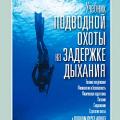-
Учебник подводной охоты на задержке дыхания, Марко Барди
- 5 comments
- 21 reviews
- Игра в АССОЦИАЦИИ
- Игра в АССОЦИАЦИИ
- Игра в АССОЦИАЦИИ
-
Игра в АССОЦИАЦИИ
больницы - врачам, а тюрьмы - ментам...
- Игра в АССОЦИАЦИИ
- Игра в АССОЦИАЦИИ
- Игра в АССОЦИАЦИИ
- Игра в АССОЦИАЦИИ
- Игра в АССОЦИАЦИИ
- Игра в АССОЦИАЦИИ
- Игра в АССОЦИАЦИИ
- Игра в АССОЦИАЦИИ
-
Анекдоты
Привет! Извините,я первый день в интернете... не подскажете, что мне делать? -Беги...мать твою!!! Беги!!!
- Игра в АССОЦИАЦИИ