Written Legends: Nightmare at Sea (beta)
PC | English | Developer: Big Fish Games | Publisher: Big Fish Games | 162.78 MB
Genre: Logic, Hidden Object
The story opens as the ship you're sailing on with your father is sunk by Davy Jones. Trapped at the bottom of the sea, you must explore the secrets of the underwater world in order to set yourself and your father free. Along the way you'll meet the other lost souls that Davy Jones has trapped for eternity - characters from many different time periods - and enlist their help to put a stop to Davy Jones' reign of terror once and for all. The game will feature more than 100 screens to discover as you explore a mysterious town at the bottom of the sea complete with interactive map.
OS : Win XP/2000/Vista/Win 7
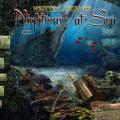

Recommended Comments
Join the conversation
You can post now and register later. If you have an account, sign in now to post with your account.