Seas and Waterways of the World: An Encyclopedia of History, Uses, and Issues
"Seas and Waterways of the World: An Encyclopedia of History, Uses, and Issues" ed. by John Zumerchik and Steven L. Danver
Two Volumes in One
ABC-CLIO | 2010 | PDF | 11 MB
This book offers a comprehensive introduction to humanity's historical reliance on the world's seas and waterways and how that reliance continues to evolve. This extraordinary resource describes the world's major nautical features, the wide variety of uses for those waterways, and a number of essential issues arising from water-borne commerce.
The encyclopedia marks the emergence of the aquarium, cruise, energy, fishing, insurance, mining, trade, transportation, recreation, and sport industries, and includes entries on harbors, ports, and coastal development that play a part in the economics of commercial water use. Also included is coverage of a number of significant themes such as the rise and fall of the Erie Canal as the gateway to the Midwest, and the declining popularity of the Panama Canal.
Contents
Introduction
The Editors and Contributors
VOLUME 1
I. History of the World's Seas and Waterways
II. Uses of the World's Seas and Waterways
VOLUME 2
III. Issues Pertaining to the World's Seas and Waterways
Chronology
Glossary
Index
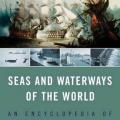
Recommended Comments
Join the conversation
You can post now and register later. If you have an account, sign in now to post with your account.