Master Guide for Underwater Digital Photography by Jack Drafahl and Sue Drafahl
English | 2005 | PDF | 4.81 MB
From camera selection to enhanced exposure, everything necessary to capture underwater digital images is available in this handy reference. Photographers will learn how to select, test, and use digital cameras for technically perfect images, adapt traditional photo techniques to underwater conditions, confidently shoot and light underwater images for great exposure, and remedy common problems that plague underwater photographers. Helpful hints on maintaining, cleaning, transporting, and insuring a digital camera are included. With full-color images that both instruct and inspire, this handbook provides information on every conceivable aspect of creating the right conditions for beautiful underwater photographs.
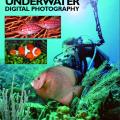
Recommended Comments
Join the conversation
You can post now and register later. If you have an account, sign in now to post with your account.