Diving Log 6.0.34 Multilingual
Diving Log - программа-дневник для увлекающихся подводным плаванием. После регистрации погружений вы можете получить разнообразную статистику по ним. Полностью заменяет журнал погружений.
Diving Log 6.0 is the perfect scuba logbook solution to manage your dives. You can import your dive log data from almost every dive computer, either by importing from the manufacturer software or by direct download from the dive computer.
All data can be exported to several formats, synchronized to iPhone, Windows Phone and Android, or uploaded into the web for online presentation.
Create your own logbook printouts with the powerful integrated report designer and share your logbook design with other users. With the numerous statistics and charts you can analyze your dive data and with the powerful search and filter function you will quickly find everything you need.
In addition to your dives you can organize your equipment, buddies, photos and dive sites. Share your dives with other divers in online logbooks and visit dive sites in the map viewer prior to your vacation.
What's New in Version [ZIP]
Released
No changelog available for this version.


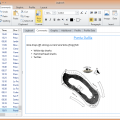



Recommended Comments
Join the conversation
You can post now and register later. If you have an account, sign in now to post with your account.