Название: World Book Looks at: The Sea and Its Marvels
Автор: коллектив
Страниц: 64
Формат: PDF
Размер: 51,23 Мб
Качество: Отличное
Язык: Английский
Год издания: 1997
Окунитесь в "путешествие открытий", через мир знаний. Красочные картинки, легкочитаемый текст и факты, которые завораживают, развлекают и информируют.
Знакомство с мировыми океанами, информация о том, как они формируются, как они влияют на климат Земли, растения и животные, живущие в них, и опасности, с которыми они сталкиваются. Дополнительно размещены сопутствующие факты (выделены цветом), карты, фотографии, глоссарий и список рекомендуемых книг и веб-сайтов.
Великолепные фотографии и информация о жизни океана - один из любимых ресурсов в этой теме!
P.S. Juvenile literature / Литература для старшего школьного возраста.
Серия: World Book Looks at
Book by World Book Encyclopedia. Subject: Science & Nature (Oceanography; Marine plants and animals ).
Come on a journey of discovery, through the world of knowledge. Colorful pictures, easy-to-read text and facts that will fascinate, amuse and inform
An introduction to the world's oceans, with information about how they formed, how they affect Earth's climate, the plants and animals that live in them, and the dangers they face. Features include fact boxes, maps, photographs, a glossary, and a list of recommended books and website.
Great photos and info of ocean life - one of favorite resources in this subject area!
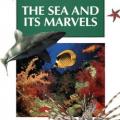
Recommended Comments
Join the conversation
You can post now and register later. If you have an account, sign in now to post with your account.