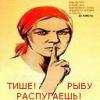Leaderboard
-
СОМ
Пользователи1Points962Posts -
oleg.klysun.tut.by
Пользователи1Points142Posts -
Василий
Пользователи1Points287Posts -
Сергей
Пользователи1Points105Posts
Popular Content
Showing content with the highest reputation on 01/11/2015 in all areas