Автор:Larry Gates
Название: The Beginner's Guide to Underwater Digital Photography
Издательство: Amherst Media, Inc
Год: 2010
Страниц:129
Язык: английский
Формат: PDF
Размер: 11,9 МБ
Simplifying the seemingly difficult and expensive art of underwater photography, this accessible investigation outlines the four elements of success: focus, exposure, composition, and subject. Beginning with an overview of necessary diving skills, this survey reviews these four categories in detail, depicting how to obtain superior results even without the latest and greatest equipment. Maintenance and first-aid tactics are presented as well, reducing the chance of disappointing malfunctions during a dive. Also covered is the importance of developing a photography plan beforehand—both for the safety of the divers and the protection of the underwater environment. Concluding with post-shoot techniques for choosing the best frames, cropping photos for printing, and the top methods of presentation, this examination demonstrates how underwater images can be used to share the world of diving while promoting important conservation efforts.
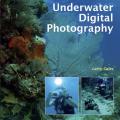
Recommended Comments
Join the conversation
You can post now and register later. If you have an account, sign in now to post with your account.