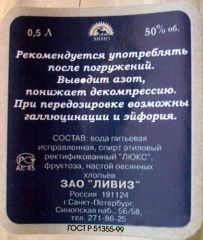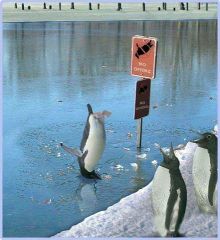Everything posted by admin
- head dive step
- dive police 3
- dive police 2
- dive police 1
- putin krab
- dive bike
-
You lost hair(air)
-
Тренируем апноэ вместе в г.Бресте (дайвинг в Бресте)
Приехали из Киева через Венгрию три моноласты. Завтра можем протестировать на тренировке. Желающие попробовать могут взять носки разной толщины, чтобы оптимально влезть в калошу.
- pool 3
-
Соревнования по апноэ РБ (планируемые в мае 2012)
Какой длинНы не знаю, а длиНа бассейнов - 25 и 50м. Температура воды 27-28 гр. Последний месяц получается держать воду в бассейнах 28гр.C.
- Водка подводников этикетка (back)
- Водка подводников этикетка (front)
- vodolaz2
- Uw naked
- humor 205
- humor 204
-
Тренируем апноэ вместе в г.Бресте (дайвинг в Бресте)
Сегодня занятия проходили еще веселей! Кто пропустил - пусть жалеет http://akvalang.com/forum/uploads/gallery/album_315/gallery_1_315_92250.jpg
-
Underwater naked
Британские пловчихи поддержали Национальную лотерею, снявшись в откровенной фотосессии 12 представительниц британской олимпийской сборной по водным видам спорта, которые претендуют на награды Игр-2012 в Лондоне, устроили откровенную фотосессию в бассейне. Цель столь смелой акции - привлечь внимание граждан к проведению в стране Национальной лотереи. Девушки, под присмотром двух водолазов с кислородными масками, по очереди позировали фотографу издания Daily Mail Энди Хуперу, который потом отобрал наиболее удачные снимки во впечатляющий коллаж. При этом, сфотографировать всех девушек сразу в эффектных позах не представлялось возможным. Как позже признались сами участницы, многие из них приложили немало усилий, чтобы не только побороть собственные комплексы, но и убедить своих родственников и бойфрендов в необходимости сниматься голышом. Одна из представительниц британской сборной - Стейси Тодд - даже привела с собой маму. Зато ватерполистка Лиза Гибсон, напротив, абсолютно не нервничала. "Меня гораздо больше волновало, как я буду улыбаться и задерживать дыхание одновременно", - говорит спортсменка. Отметим, что британская национальная лотерея, в поддержку которой и проводилась акция, курирует подготовку более 1200 атлетов, а также весьма ощутимо содействует строительству олимпийских объектов.
- humor 200
-
Грузовая система RAF Song
Также на выставке ЗД 2012 была эта разгрузочная грузовая система для ПО с подкачкой (не имеющая к "RAF Song" никакого отношения)
-
Тренируем апноэ вместе в г.Бресте (дайвинг в Бресте)
Часы занятий прежнее. Подготовлена книга А. Шумков, Л. Шумкова «Азбука плавания в ластах» Прочитать как художественную литературу не получится - в книге рассмотрены конкретные упражнения и тренировки.
-
А. Шумков, Л. Шумкова «Азбука плавания в ластах» [Txt, PDF]
- 371 downloads
АЗБУКА ПЛАВАНИЯ В ЛАСТАХ ЧАСТЬ 1 ОСНОВНЫЕ УПРАЖНЕНИЯ НА ВОДЕ, ПРИМЕНЯЕМЫЕ В ТРЕНИРОВКЕ ПЛОВЦОВ В ЛАСТАХ Авторы Александр Шумков Людмила Шумкова МОСКВА 2008 А. Шумков, Л. Шумкова «Азбука плавания в ластах». 000 11 Азбука - 2000 11 Москва, 2008 г. Макет и верстка Т. Шумкова, Н. Румянцева ISBN 978-5-91333-006-2 © А. Шумков, Л. Шумкова © Российская Подводная Федерация -
Тренируем апноэ вместе в г.Бресте (дайвинг в Бресте)
-
Тренируем апноэ вместе в г.Бресте (дайвинг в Бресте)
26/02/2012 в бассейн если кто-то соберется, то лучше придти после 15.00, т.к. до этого времени в 50м. бассейне будет шоковое хлорирование и все посетители будут переведены в прыжковый бассейн - комфортно поплавать до 15.00 не получиться.
- Жутковато? :)