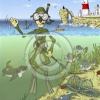Everything posted by Canis
- Игра в АССОЦИАЦИИ
- Игра в АССОЦИАЦИИ
- Игра в ЕВРЕЯ.
- Игра в АССОЦИАЦИИ
- Игра в АССОЦИАЦИИ
- Лотереяя!
- Лотереяя!
- Лотереяя!
- Лотереяя!
- Игра в АССОЦИАЦИИ
-
Гарпуны
Да,только гарпуны у них г...но,бывает гнуться прямо при зарядке.
- Игра в АССОЦИАЦИИ
-
Игра в ЕВРЕЯ.
О чем это ви?Я же не извращенец
- Игра в АССОЦИАЦИИ
-
Игра в ЕВРЕЯ.
Вот скажите,как может квадратная пленка поместиться в круглой коробочке?
-
Ружьё OMЕR TEMPEST 50
-
Игра в ЕВРЕЯ.
Не может быть,я жь ее видел,она в круглой пластиковой коробочке.
- Игра в АССОЦИАЦИИ
-
Игра в ЕВРЕЯ.
Правда там где течет не илюзорная река Иордан.
- Игра в АССОЦИАЦИИ
- Игра в АССОЦИАЦИИ
-
Игра в ЕВРЕЯ.
Потому,что только настоящий еврей может промолчать,а вобщето молодой человек наши люди есть ВЕЗДЕ!!!!
- Игра в АССОЦИАЦИИ
- Игра в АССОЦИАЦИИ
-
Игра в АССОЦИАЦИИ
Большая(очень большая)нужда